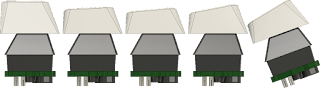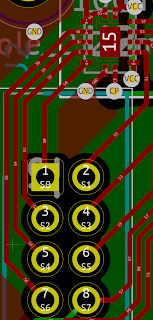I wrote a lot about prototyping in P2PPCB NTCS ReadMe. So I'll leave the example of prototyping over there, and praise prototyping here.
I am old enough to have been through the dot-com bubble. I read the bubblehead writers of pulp magazines wrote about "idea". In the age "idea" looked enough to make a success. Do you remember "business method patent"? Hahaha... Yeah "business method patent" was a superior idea to make money for the patent firms! But, of course, the patent firms did their jobs to make money by the idea. Their jobs were excellent. Otherwise, who would have taken such an idea seriously?
Today we re-realize the fact that a good idea is a shadow of good jobs. Someday we may forget the fact again, but so far, we know it.
I cannot list sufficient conditions of a good job. But I know a necessary condition of it: high quality interaction.
- Just imagining: no interaction
- Talk to someone: poor, but something is there.
- Make figures and descriptions: so-so
- Make a video: good
- Make a presentation like a TED Talk: great, maybe you can find someone to invest in it.
The list above is a kind of quality. I guess that you are thinking "this is just a kind". Yes, the list above lacks the interaction with physical reality.
- Just imagining: no interaction
- Draw something on a piece of paper in pencil: poor, but you might find some contradictions in the idea.
- Make a blueprint: good, you might find that the manufacturing cost is too much.
- Make a product: great, maybe you can make money.
The list above is another kind of quality. This is also just a kind.
Make a prototype: good,
- your body might say "this is no good".
- try lending the prototype to someone and letting them use it. The person might say "this is no good".
- in response to these voices, make a next prototype with improvements.
If your idea is something like "business method patent", you don't need to make a prototype. Otherwise, if it has something to do with physical reality, prototyping will give you irreplaceable quality of interaction.
Prototyping is iterative. As you iterate, you will find a better idea than the original one. A good idea is a shadow of good jobs.